Portable Vibration Meter Vibrometer
$1,299.00 USD
Portable, Four Test Modes To Meet The Complex Test Environment, Six Seconds To Evaluate The Value, 100 Sets Of Data Storage, Battery Type 2 AAA, Built-in Piezoelectric Accelerometer, Weight 220g, Operating Temperature – 10 ° C To 50 ° C, High Repeatability To Ensure Continuous Test Accuracy, Durable, CE And FC Certified.
Portable Vibration Meter Vibrometer
Our device makes go or no-go predictive maintenance decisions with confidence. Our vibration meter allows you to easily assess the state of in-service equipment and determine whether maintenance is required.
Our device is a handheld and portable one-click vibration measurement instrument. The vibration tester has good repeatability. Three measurement modes to meet the complex test environment of industrial sites. It can quickly inspect almost all mechanical equipment in the factory through the total vibration value, speed, and acceleration.
Three basic parameters can be measured: displacement (mm), speed (m/s), and acceleration (m/s2). The display is very simple and easy to understand, and the buttons are simple and clear.
Specification
Internal Piezoelectric Accelerometer
- Sensitivity (typical) : 10.00 mV / m/s² ± 5% (1 g = 9.8 m/s²)
Measurement Acceleration
- Range : 0.1 m/s² to 199.9 m/s² peak (rms √2)
- Resolution : 0.1 m/s²
- Accuracy : ± (5 % + 2 dgt) (LO: 10 Hz to 1 kHz) & ± (10 % + 5 dgt) (HI: 1 kHz to 10 kHz)
Velocity
- Range : 0.1 mm/s to 199.9 mm/s rms
- Resolution : 0.1 mm/s
- Accuracy : ± (5% + 2 dgt) (10 Hz to 1 kHz)
Displacement
- Range : 0.001 mm to 1.999 mm peak-peak (rms 2√2)
- Resolution : 0.001 mm
- Accuracy : ± (5 % +2 dgt) (10 Hz to 1 kHz)
Piezoelectrical Accelerometer
- Typical frequency response : 10 Hz to 15 kHz
Amplitude Units
- Acceleration : g, m/s²
- Velocity : mm/s
- Displacement : mm
External Piezoelectrical Accelerometer
- DC bias voltage : 6 V dc to 7 V dc
- DC bias current : 3.5 mA
- Battery : 2 AAA, IEC LR03
- Battery life : 25 hrs for measurement
- Dimensions (L x W x H) : 24.1 x 7.1 x 5.8 cm
- Weight : 220 g
- Audio port : Stereo audio output jack (3.5 mm Audio Plug)
- External sensor port : M12 plug
Environment
- Operating temperature : -10 °C to 50 °C
- Storage temperature : -30 °C to 60 °C
- Operating humidity : 30% to 90% RH (non-condensing)
- Operating altitude : 2,000 m
- Storage altitude : 12,000 m
- Vibration limit : 500.0 m/s² peak
- Drop test : 1 m
- Electromagnetic Compatibility (EMC) : International IEC 61326-1: Portable, Industrial Electromagnetic Environment; CISPR 11: Group 1, Class A
Product Details
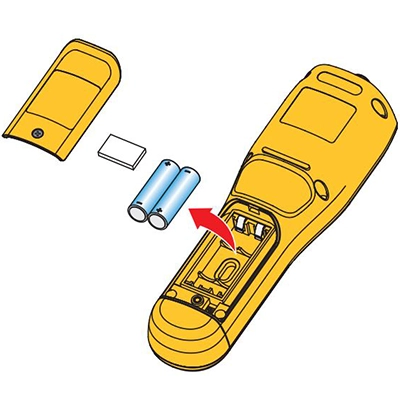
Battery
The product operates on 2 AAA batteries. To replace the batteries:
- Turn the product over and loosen the battery cover screw.
- Remove the battery cover from the product and align the batteries into the battery slot with the correct polarity.
- Replace the battery cover and tighten the screw.
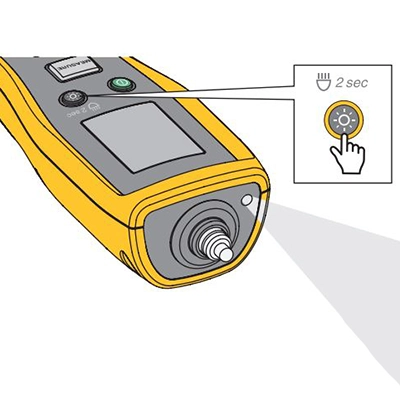
Flashlight
The Product has a built-in flashlight to illuminate the measurement area on the machine.
- Press and hold the flashlight button for 2 seconds to turn on or turn off the flashlight.
- The flashlight automatically turns off after 120 seconds of inactivity.
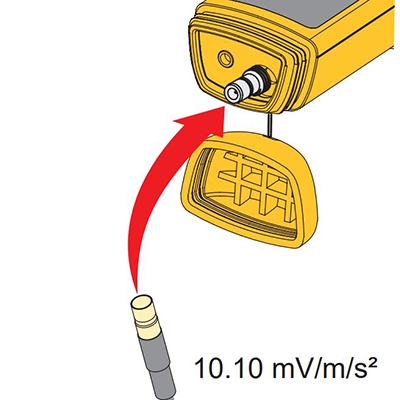
Sensitivity Setting
To set the sensitivity for the external sensor:
- Press MEASURE again to enter the sensitivity.
- Press SAVE/UNITS or MEMORY to enter setting mode. 10.00 flashes.
- In setting mode (when the reading flashes), press SAVE/UNITS to increase 0.01, or press MEASURE to decrease 0.01. The unit is mV/m/s².
- When get the required sensitivity, press MEMORY to save the setting and exit setting mode.
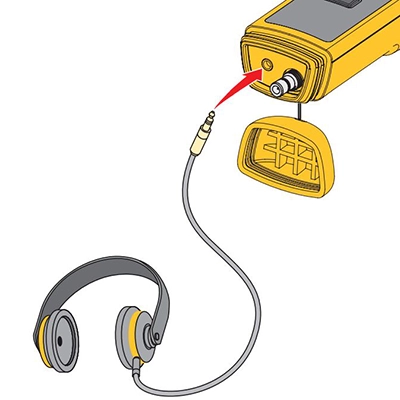
Audio
The Product has an audio connector for headphones. Headphones are useful for detecting unusual machine sounds. To listen to a machine:
- Open the bottom cap of the product and connect the audio connector and put on the earphones.
- Push the sensor tip onto the test surface.
- Push and continue to hold MEASURE the audio channel is active.
Vibration Severity Scale
Operation Description
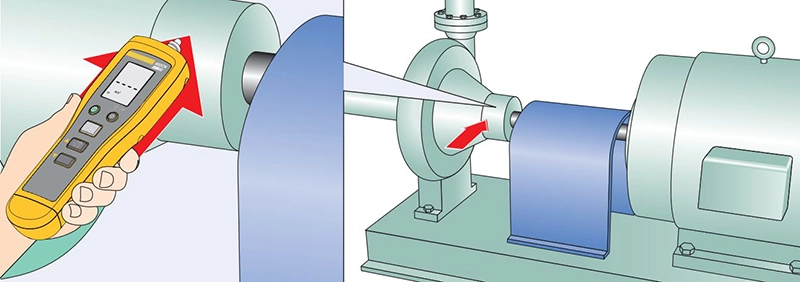 Step 1 : Press the startup button to ON the device.
Step 1 : Press the startup button to ON the device.
Step 2 : Press and hold the measure button to measure the vibration.
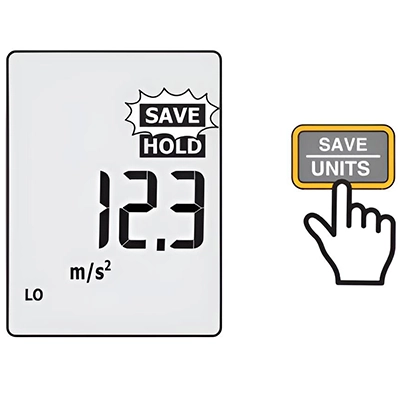
Data Saving :
- Release measure button
- SAVE is on the screen flashing on indicates that the reading can be saved.
- Press Save/Unit Button. The readings are saved to Pxx
- Position (xx represents the recorded position number).
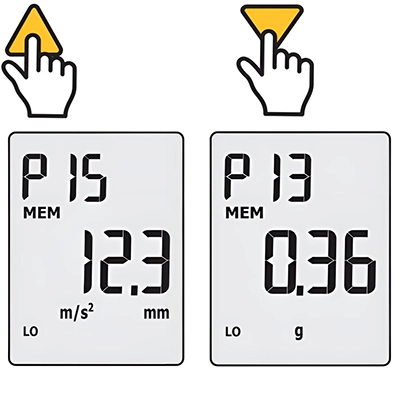
View Storage
- Press memory to view the saved readings.
- Press SAVE/UNITS to switch to the last stored position.
- Press MEMORY to switch to the next stored position.
- Press MEASURE to switch to Measurement mode..
- Press and hold SAVE/UNITS for more than one second to view the last stored reading.
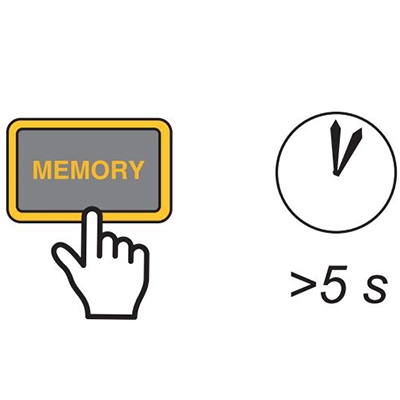
Delete Memory
- Pressing the memory button for more than 5 seconds will delete all readings
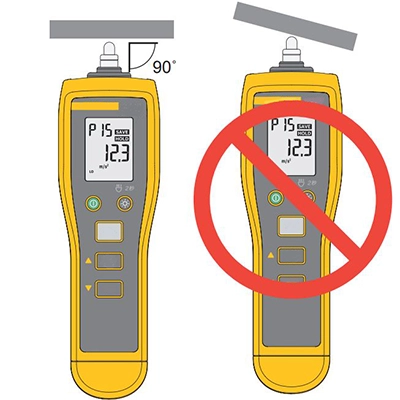
Measurement Position
- Push and hold MEASURE to enter measurement mode and view measurement reading.
- When the reading is stable, release MEASURE. The reading is automatically held. The screen shows HOLD and flashes SAVE, reminding you to save the reading.
- Push MEASURE again to switch to the main screen in standby mode.
Precaution / Caution
- To prevent possible electrical shock, fire, or personal injury:
- Use the product only as specified, or the protection supplied by the product can be compromised.
- Do not use the product around explosive gas, vapor, or in damp or wet environments.
- Do not touch hazardous voltages with the product. These voltages could cause injury or death.
- Do not use the product if it is damaged.
- Do not use the product if it operates incorrectly.
- Use caution around rotating equipment. Keep cords and straps contained.
- To prevent damage to the piezoelectric accelerometer, do not hit, shake, or drop the product. A damaged sensor decreases the diagnostic quality.
- To prevent damage to the product or any performance loss, do not put the product in temperature extremes. The ambient operating temperature is -10 °C to 50 °C with a humidity of 30% to 90% RH (non-condensing).
- To prevent damage or performance loss, keep the product dry. Do not put the product into any liquid. The product is not waterproof.
Package List
1 x Test Device
1 x User manual
1 x Bag
Certified
CE certificate indicates that this product has been assessed by the manufacturer and deemed to meet EU safety, health, and environmental protection requirements.

FCC certificate indicates that this product has been assessed by the manufacturer and deemed to meets regulated limits for ionizing radiation protection requirements.
| Weight | 2 kg |
|---|
Only logged in customers who have purchased this product may leave a review.










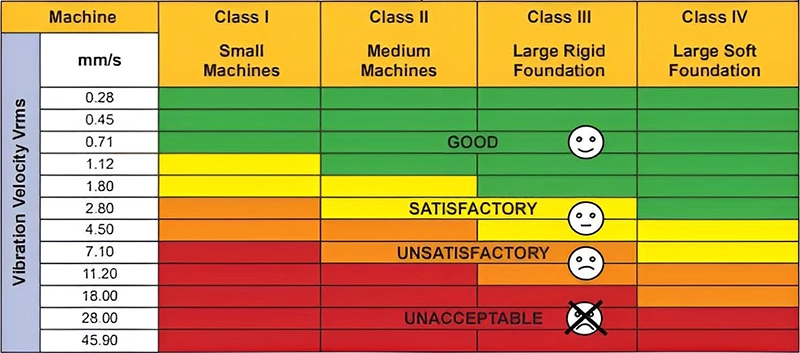























Reviews
There are no reviews yet.