Handheld Mechanical Vibration Vibrometer
$1,899.00 USD
Portable, Accurate Measurement For Checking Bearings And Overall Vibration, Four-level Severity Scale, Saves Up To 3,500 Measurements In On-board Memory, Allows To View Trending In Microsoft Excel Using Pre-built Templates, Built-in Flashlight, Measurement Range: 0.01g To 50g, Battery Type : Aa (2) Lithium Iron Disulfide, Weight : 0.40 Kg and CE & FC Certified.
Handheld Mechanical Vibration Vibrometer
Make go or no-go maintenance decisions with confidence. Our Vibration Meter is the most reliable vibration screening device available for frontline mechanical troubleshooting teams that need repeatable, severity-scaled readings of overall vibration and bearing condition.
What Makes Our Vibration Analyzer Vibrometer the Best Choice
- Measures overall vibration as well as specific variables like bearing condition and temperature, to provide more complete data
- A combination vibration and force sensor tip that compensates for user variance (force or angle) yielding accurate, repeatable readings
- A four-level severity scale and onboard processor calculate bearing condition and overall vibration using easy-to-understand textual alerts (Good, Satisfactory, Unsatisfactory, Unacceptable)
- Sensor sensitivity can read a wide range of frequencies (10 to 1,000 Hz and 4,000 to 20,000 Hz) covering most machine and component types
- Straight-forward user interface that minimizes the user inputs to RPM range and equipment type


Specification
Vibration Meter
- Low-frequency range (overall measurement): 10 Hz to 1,000 Hz
- High-frequency range (CF+ measurement): 4,000 Hz to 20,000 Hz
- Severity levels: Good, satisfactory, unsatisfactory, unacceptable
- Vibration limit: 50 g peak (100 g peak-peak)
- A/D converter: 16-bit
- Signal-to-noise ratio : 80 dB
- Sampling rate : Low frequency – 20,000 Hz & High frequency – 80,000 Hz
- Real time clock backup : Coin battery
Sensor
- Sensitivity : 100 mV g ±10%
- Measurement range : 0.01g to 50g
- Low frequency range (overall measurement) : 10 Hz to 1,000 Hz
- High frequency range : 4,000 Hz to 20,000 Hz
- Resolution : 0.01g
- Accuracy : At 100 Hz ±5% of measured value
Amplitude Units
- Acceleration : g, m/sec²
- Velocity : in/sec, mm/sec
- Displacement : mils, mm
Infrared Thermometer (Temperature Measurement)
- Range : -20°C to 200°C (-4°F to 392°F)
- Accuracy : ±2°C (4°F)
- Focal length : Fixed, at ~3.8 cm (1.5 in)
Firmware
- External interfaces : USB 2.0 (full speed) communication
- Data capacity : Database on internal flash memory
- Memory : Up to 3,500 measurements
Radiated Emission
- Electrostatic discharge – burst : Standard EN 61000-4-2
- Electromagnetic interference : Standard EN 61000-4-3
- RE : Standard CISPR 11, Class A
General Specifications
- Battery type : AA (2) Lithium Iron Disulfide
- Battery life : 250 measurements
- Size (L x W x H) : 24.1 x 7.1 x 5.8 cm (9.5 x 2.8 x 2.3 in)
- Weight : 0.40 kg
Environment
- Operating temperature : -20°C to 50°C (-4°F to 122°F)
- Storage temperature : -30°C to 80°C (-22°F to 176°F)
- Operating humidity : 10% to 95% RH (non-condensing)
- Operating/storage altitude : Sea level to 3,048 meters (10,000 feet)
- IP rating : IP54
- Vibration limit : 500g peak
- Drop test : 1meter
Product Details
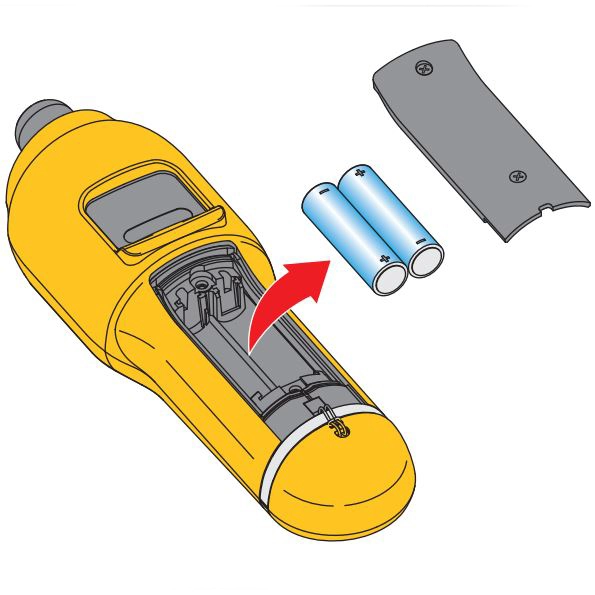
Battery
This meter operates on two AA non-rechargeable lithium batteries. To replace the batteries:
- Loosen the two screws and remove the battery cover from the Meter.
- Align the batteries into the battery slot with the correct polarity.
- Replace the battery cover and tighten the screws.
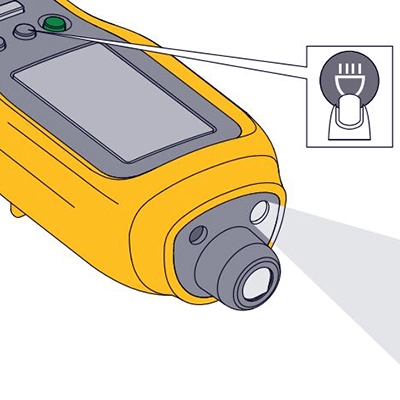
Flashlight
The device has a built-in flashlight to illuminate the measurement area on the machine.
- Press the flashlight button to turn on or turn off the flashlight.
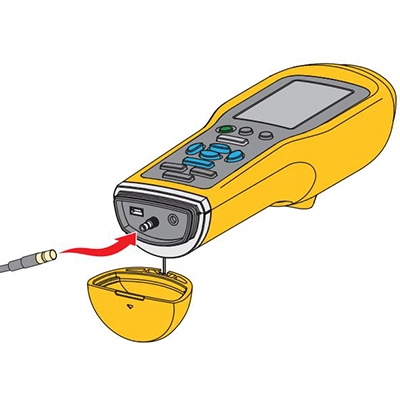
External Sensor
The integrated vibration sensor, an optional external sensor connects to the Meter. The connector type for the external sensor is a Subminiature version B (SMB). To connect:
- Open the connector cover and push the external sensor into position.
- Press MEASURE to open the Enter Sensitivity menu.

Audio
The Product has an audio connector for headphones. Headphones are useful for detecting unusual machine sounds. To listen to a machine:
- Open the bottom cap of the product and connect the audio connector and put on the earphones.
- Push the sensor tip onto the test surface.
- Push and continue to hold MEASURE the audio channel is active.

USB Cable Connection
The Meter turns on and stays on when it is connected to the PC. When connected, the Meter is a USB 2.0 mass storage device with two functions:
- To export Meter data to an MS Excel spreadsheet
- To upgrade the firmware
Vibration Severity
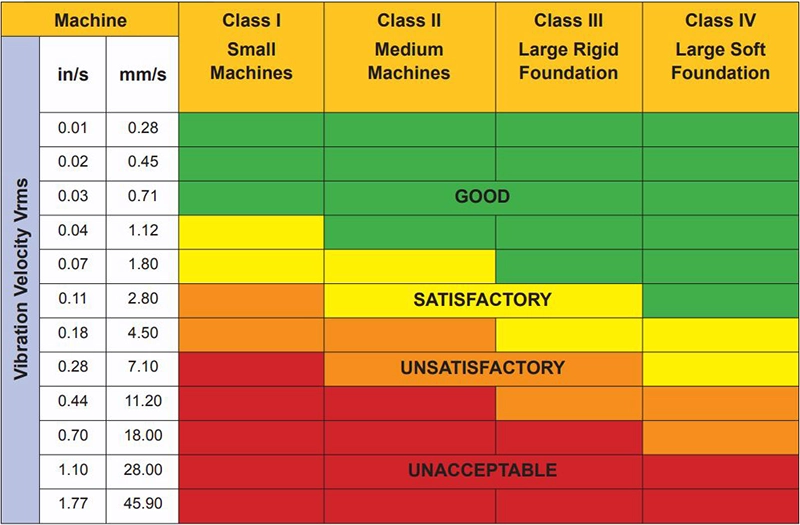
LED Status

1. Press the MEASURE button to start measuring. The meter is ready for data measurement.

2. Push the sensor tip onto the test surface,
on solid metal, as close as possible to the
bearing. Apply the compression force until
the green LED is off.

3. Data measurement is complete.

4. Error, insufficient force or time duration, no data measurement.
Precaution / Caution
To prevent possible electrical shock, fire, or personal injury:
- Carefully read all instructions.
- Do not touch hazardous voltages with the product. These voltages could cause injury or death.
- Use the product only as specified, or the protection supplied by the product can be compromised.
- Examine the case before you use the Product. Look for cracks or missing plastic.
- Make sure the battery is securely in position before operation.
- Do not use the Product around explosive gas, vapor, or in damp environments.
- Comply with local and national safety codes. Use personal protective equipment (approved rubber gloves, face protection, and flame-resistant clothes) to prevent shock and arc blast injury where hazardous live conductors are exposed.
To prevent personal injury from the infrared thermometer:
- See emissivity information for actual temperatures. Reflective objects result in lower than actual temperature measurements. These objects pose a burn hazard.
To prevent personal injury when near rotating equipment:
- Use caution around rotating equipment.
- Keep cords and straps contained.
Package List

- USB cable
- Storage case
- User manual
- CD-ROM (includes MS Excel template and documentation)
Certified

CE certificate indicates that this product has been assessed by the manufacturer and deemed to meet EU safety, health, and environmental protection requirements.

FCC certificate indicates that this product has been assessed by the manufacturer and deemed to meets regulated limits for ionizing radiation protection requirements.
| Weight | 3 kg |
|---|
Only logged in customers who have purchased this product may leave a review.



































Reviews
There are no reviews yet.